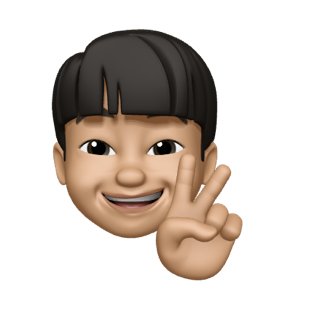WWDC 2016 Protocol and Value Oriented Programming in UIKit Apps
Categories: wwdc
배운 Techniques
- Local Reasoning with value types
- Generic types for fast, safe polymorphism
- Composition of values
Local Reasoning
코드를 처음 봤을때, 코드 다른 곳으로 눈을 돌릴 필요 없이 바로 앞에 있는 local 한 코드로만 이해할 수 있는 것.
즉, 하나의 코드를 이해하기위해 코드베이스 곳곳을 구경할 필요없는 것이 Local Reasoning 이다.
Protocol 과 Value 타입을 적절하게 사용하면 Local Reasoning 을 향상시킬 수 있다.
class 를 struct 로 바꿔보기
Before
class DecoratingLayoutCell: UITableViewCell {
var content: UIView
var decoration: UIView
//perform layout
}
위의 layout 로직이 Cell 내부에 갇혀있을 필요가 없음
Struct 로 변환
After
struct DecoratingLayout {
var content: UIView
var decoration: UIView
mutating func layout(in rect: CGRect) {
//perform layout
}
}
이렇게되면 perform layout 과 관련된 로직이 isolate 됨
그리고
class DreamCell: UITableViewCell {
...
override func layoutSubviews() {
var decoratingLayout = DecoratingLayout(content: content, decoration: decoration)
decoratingLayout.layout(in: bounds)
}
}
class DreamDetailView: UIView {
...
override func layoutSubviews() {
var decoratingLayout = DecoratingLayout(content: content, decoration: decoration)
decoratingLayout.layout(in: bounds)
}
}
struct 를 사용하면서 생긴 변화
1. 낮아진 결합도 + 재사용성
아까처럼 UITableViewCell 을 상속받아서 customizing 했을때보다, 지금이 결합도 낮아졌기 때문에 여기저기서 재사용이 가능해졌다는 것을 볼 수 있다.
2. 테스팅
단위 테스트 를 작성하기가 편해졌다.
func testLayout() {
let child1 = UIView()
let childe2 = UIView()
var layout = DecoratingLayout(content: child1, decoration: child2)
layout.layout(in: CGRect(x: 0, y: 0, width: 120, height: 40))
XCTAssertEqual(child1.frame, CGRect(x: 0, y: 5, width: 35, height: 30))
XCTAssertEqual(child2.frame, CGRect(x: 35, y: 5, width: 70, height: 30))
}
테스트를 위해 UITableView 를 만들 필요도 없고,
viewLayout 콜백을 기다릴 필요도 없다.
3. Local Reasoning 향상
struct 를 사용하면서 더 작은 단위의 코드로 바뀌었고,
왜냐하면 그 struct 내의 코드만 이해하면 되기 때문에 Local Reasoning 이 향상됐다고 볼 수 있다.
Protocol 사용해보기
만약에 아래 두개의 공통점을 묶어서 하나로 사용하고싶으면 어떻게 해야될까? 공통적인 superclass 가 없어서 하나를 상속 받는 방법은 할 수가 없는 상태이다.
struct ViewDecoratingLayout {
var content: UIView
var decoration: UIView
mutating func layout(in rect: CGRect) {
content.frame = ...
decoration.frame = ...
}
}
//`SpriteKit` 을 사용하기 위한 layout 코드
struct NodeDecoratingLayout {
var content: SKNode
var decoration: SKNode
mutating func layout(in rect: CGRect) {
content.frame = ...
decoration.frame = ...
}
}
Protocol 을 활용하면 된다.
공통적인 기능은 frame 을 setting 하는거 밖에 없기 때문에 그 부분을 protocol 로 빼주면 된다.
protocol Layout {
var frame: CGRect { get set }
}
그리고 아래에서 content와 decoration의 타입을 Layout 프로토콜로 바꿔준다.
struct ViewDecoratingLayout {
var content: Layout
var decoration: Layout
mutating func layout(in rect: CGRect) {
content.frame = ...
decoration.frame = ...
}
}
그리고 UIView, SKNode 이 Layout 프로토콜을 채택하게 하면 된다. (이걸 retroactive modeling 이라고 했는데 뭔지 아직 모르겠다 )
extension UIView: Layout {}
extension SKNode: Layout {}
이렇게 다형성(polymorphism)을 superclass가 아닌 protocol로 구현하면 좋다
Generic 사용
struct ViewDecoratingLayout {
var content: Layout
var decoration: Layout
mutating func layout(in rect: CGRect) {
content.frame = ...
decoration.frame = ...
}
}
위 코드에서 content 에는 UIView 타입이 들어가고
decoration 에는 SKNode 가 들어가게 될건데
이걸 다음과같이 Generic 으로 표현해볼 수 있다.
struct DecoratingLayout<Child: Layout> {
var content: Child
var decoration: Child
mutating func layout(in rect: CGRect) {
content.frame = ...
decoration.frame = ...
}
}
protocol Layout {
var frame: CGRect { get set }
}
extension UIView: Layout {}
extension SKNode: Layout {}
Generic의 장점
- More control over types
- Can be optimized more at compile time
- 코드가 어떤걸 하고있는지에 대한 정보를 컴파일러에게 더 알려주는것이기 때문에 성능이 더 좋아질 수 있다.
Composition
상속 을 사용하면 Local Reasoning 은 저하된다.
그래서 코드를 쉐어하기에 더 좋은 방법으로 Composition 을 활용할 수 있다.
Composition: Share code without reducing local reasoning
작은 코드를 합쳐서 큰 것을 만드는것.
Composition 은 View가 아닌 Value 타입으로 한다
왜?
- 클래스 인스턴스는 비용이 크다 (힙 영역 할당 때문에)
- 구조체가 비용이 더 낮다
- Composition 은 Value Semantics 과 더 궁합이 더 좋다
- Value 타입은 encapsulation을 제공된다.
코드로 보자
protocol Layout {
var frame: CGRect { get set }
}
struct CascadingLayout<Child: Layout> {
var children: [Child]
mutating func layout(in rect: CGRect) {
...
}
}
struct DecoratingLayout<Child: Layout> {
var content: Child
var decoration: Child
mutating func layout(in rect: CGRect) {
content.frame = ...
decoration.frame = ...
}
}
두 종류의 layout 끼리 compose 할 수 있도록 위 코드를 더 일봔화 시켜면
프로토콜을 다음과 같이 바꿔볼 수 있다.
protocol Layout {
var frame: CGRect { get set }
}
일단 위에서 frame 의 getter 는 사용안하기 때문에 메서드로 바꿀 수 있다.
즉, 타입에서 frame 자체가 있고 없고는 필요없기 때문에 바꿔 볼 수 있는것이다.
protocol Layout {
mutating func layout(int rect: CGRect)
}
이렇게 바꾸면 UIView 와 SKNode 처럼
DecoratingLayout 과 CascadingLayout 도 Layout 을 채택할 수 있다.
extension UIView: Layout {}
extension SKNode: Layout {}
struct DecoratingLayout<Child: Layout>: Layout {}
struct CascadingLayout<Child: Layout>: Layout {}
그러면 이제 두 종류의 layout 끼리 composing 이 가능해졌다.
let decoration = CascadingLayout(children: accessories)
let composedLayout = DecoratingLayout(content: content, decoration: decoration)
composedLayout.layout(in: rect)
복잡한 타입들을 composition 을 활용하면 이렇게 declarative 하게 만들 수 있다.
결론
코드를 재사용해야될때 또는 타입의 behaviour 을 customizing 해야될때 composition 을 활용하면 좋다.
Associated Types
protocol Layout {
mutating func layout(int rect: CGRect)
associatedType Content
var contents: [Content] { get }
}
Content 자리에 한 타입만 들어갈 수 있도록 associatedType 으로 한정을 짓는다.
그럼 타입이 프로콜을 채택할때
struct ViewDecoratingLayout: Layout {
mutating func layout(in rect: CGRect)
typealias Content = UIView
var contents: [Content] { get }
}
struct NodeDecoratingLayout: Layout {
mutating func layout(in rect: CGRect)
typealias Content = SKNode
var contents: [Content] { get }
}
이렇게 사용 할 수 있다
근데 이걸 합치려면 어떠게 해야될까??
바로 제네릭!!
struct DecoratingLayout<Child: Layout>: Layout {
var content: Child
var decoration: Child
mutating func layout(in rect: CGRect)
typealias Content = Child.Content
var contents: [Content] { get }
}
근데 위 코드에서 content 과 decoration 이 같은 타입인지 확인을 하고 통일을 하려면, Generic Constraints 를 사용하면 된다.
struct DecoratingLayout<Child: Layout, Decoration: Layout where Child.Content == Decoration.Content>: Layout {
var content: Child
var decoration: Child
mutating func layout(in rect: CGRect)
typealias Content = Child.Content
var contents: [Content] { get }
}
Testing
이제 단위 테스트 코드를 다음과 같이 작성할 수 있다.
func testLayout() {
let child1 = TestLayout()
let child2 = TestLayout()
var layout = DecoratingLayout(content: child, decoration: child2)
layout.layout(in: CGRect(x: 0, y: 0, width: 120, height: 40))
XCTAssertEqual(layout.contents[0].frame, CGRect(x: 0, y: 5, width: 35, height: 30))
XCTAssertEqual(layout.contents[1].frame, CGRect(x: 35, y: 5, width: 70, height: 30))
}
struct TestLayout: Layout {
var frame: CGRect
...
}
이러면 테스트는 **UIView 와 분리 될 수 있다.**
enum으로 View의 State 나타내기
뷰의 상태를 뷰컨에서 변수로 나타낼때 서로 mutually exclusive 하지않으면 오류가 발생할 확률이 올라간다
이걸 enum 으로 구현하면 된다. 스위프트의 type system 이 강제로 case 끼리 mutually exclusive 된다.
enum State {
case vieweing
case sharing(dreams: [Dream])
case selecting(selectedRows: IndexSet)
}